 |
|
 |
|
|
 |
|
|
|
|
Getting started in For the Glory
AGCEEP v. 1.60 is updated and fully compatible with For the Glory v1.3 beta patches as of November 2023.
Warning: Savefiles of previous versions can't be loaded with AGCEEP 1.60.
In other words, always finish a game with previous version of AGCEEP before installing new one. AGCEEP versions are not compatible with each others.
AGCEEP v1.60 should be extracted in the /mods subdirectory of your main For the Glory folder. AGCEEP is run using the moddir, therefore no original game files will be overwritten.
You can play AGCEEP using the built-in mod switcher in For the Glory. Simply click the dropdown in the main menu or the options menu, and select AGCEEP. Wait for the game to reload, then enjoy!
Note that ALL of the graphical extras below are already incorporated into the For the Glory version of AGCEEP. No need for extra downloads!
|
|
|
|
|
|
 |
|
|
|
|
Getting started in EU2
AGCEEP v. 1.57 is updated to run with the changes done to moddir in patch 1.06 of Europa Universalis 2, as well as to take advantage of some extra event triggers/commands introduced in patch 1.08 as well as changes that were introduced in the most recent beta patches and included in patch 1.09.
As a result, any attempt to use it with EU2 versions lower than 1.08 + April 21st BetaPatch will undoubtedly cause errors and will most likely not even allow the game to start.
Warning: Savefiles of previous versions can't be loaded with AGCEEP 1.57.
In other words, always finish a game with previous version of AGCEEP before installing new one. AGCEEP versions are not compatible with each others.
AGCEEP v1.57 will be installed in AGCEEP subdirectory of your main Europa Universalis 2 folder. AGCEEP is run using the moddir, therefore no original Paradox files will be overwritten. You can still enjoy playing an original Grand Campaign from Paradox, or AGCEEP enhanced Grand Campaign.
If for some reason you don't like your AGCEEP experience, it's easy to uninstall by running uninst000.exe file, which should be located in your main Europa Universalis 2 folder.
|
|
|
|
|
|
 |
|
|
|
|
AGCEEP Base version 1.57
The Base version includes standard EU2 graphics and uses unmodified map file.
It requires EU2 version 1.09.
Step One: Install EU2
- Insert your game CD into a CD-ROM drive. A menu should pop up inviting you to install the game; if it doesn't, try viewing the CD drive.
It avoids many problems to uninstall your EU2 game and then reinstall from the CD, so I recommend you do it. Make a copy of your config.eu file if you like before you uninstall.
Step Two: Install official 1.09 patch
- Download the latest official 1.09 patch for EU2 from Paradox Downloads Page.
- After downloading, open the file (it is an executable) or double-click on it.
- An InstallShield Wizard will appear, and after a short time should invite you to hit 'next' to install the patch. You must agree to their terms to do so. It will then locate your EU2 game automatically and ask you to confirm the directory (hit 'Browse' if it somehow fails to do so, then find the directory yourself).
- After hitting 'next' again, it will automatically install the patch.
- After it finishes, hit 'finish' to close the Install program.
Step Three: Uninstall previous AGCEEP version
- If you have a previous AGCEEP version installed, uninstall it by running uninst000.exe or corresponding shortcut.
Warning: backup content of Save Games folder before uninstalling previous AGCEEP version.
- Remove the AGCEEP folder by moving it into the trash can.
Step Four: Install AGCEEP Base version 1.57
- Download AGCEEP Base version 1.57 AGCEEP157Base.exe (10.10 MB).
- After downloading, open it (or double-click on the file) to bring up the AGCEEP Setup program. It should automatically locate your game; click 'next' to have it start.
- When it finishes, it will ask you if you want to have a shortcut on your desktop; this is optional but makes loading the game easier. It will also ask you which start menu you would like the AGCEEP in. You can ignore this if you don't understand it, as you won't need this to play.
- After hitting 'next', a final screen will pop up with a checked box asking if you want to run the AGCEEP. If you hit 'next', the installer will close and the game will begin. Otherwise, unclick the box.
Step Five: Play the AGCEEP!
- To play an AGCEEP game, you must double-click on the 'AGCEEP' icon, not the 'Europa Universalis 2' icon that was installed with the game. The same goes for the Start Menu, if you load your games that way.
- After selecting the icon, the Bink Video Player should show two movies (you can skip them by hitting ESC), then load the title screen of Europa Universalis.
- After it finishes loading, you should see the AGCEEP scenarios on the left, and a large number of shields (20) listed for each.
If you see the original scenarios on the left (e.g. Napoleon's Ambition, Fantasia, etc.) you have loaded EU2, not the AGCEEP mod.
Enjoy!
|
|
|
|
|
|
 |
|
|
|
|
AGCEEP Deluxe version 1.57
The Deluxe version includes a modified map (hardcoded connection between Igrim and Kazan through Permanent Terra Incognita and some province name changes) and EGUFSM style graphics.
It requires EU2 version 1.09 and EGUFSM.
Step One: Install EU2
- Insert your game CD into a CD-ROM drive. A menu should pop up inviting you to install the game; if it doesn't, try viewing the CD drive.
It avoids many problems to uninstall your EU2 game and then reinstall from the CD, so I recommend you do it. Make a copy of your config.eu file if you like before you uninstall.
Step Two: Install official 1.09 patch
- Download the latest official 1.09 patch for EU2 from Paradox Downloads Page.
- After downloading, open the file (it is an executable) or double-click on it.
- An InstallShield Wizard will appear, and after a short time should invite you to hit 'next' to install the patch. You must agree to their terms to do so. It will then locate your EU2 game automatically and ask you to confirm the directory (hit 'Browse' if it somehow fails to do so, then find the directory yourself).
- After hitting 'next' again, it will automatically install the patch.
- After it finishes, hit 'finish' to close the Install program.
Step Three: Install EGUFSM
- Download latest version of EGUFSM from Paradox forum (also available in Downloads Page).
- Install it in EU2 folder or apply step four first and create an AGCEEP folder in EU2 folder and install EGUFSM in AGCEEP folder (EU2 original files will not be modified in this case).
Step Four: Uninstall previous AGCEEP version
- If you have a previous AGCEEP version installed, uninstall it by running uninst000.exe or corresponding shortcut.
Warning: backup content of Save Games folder before uninstalling previous AGCEEP version.
- Remove the AGCEEP folder by moving it into the trash can.
Step Five: Install AGCEEP Deluxe version 1.57
- Download AGCEEP Deluxe version 1.57 AGCEEP157Deluxe.exe (10.10 MB).
- After downloading, open it (or double-click on the file) to bring up the AGCEEP Setup program. It should automatically locate your game; click 'next' to have it start.
- When it finishes, it will ask you if you want to have a shortcut on your desktop; this is optional but makes loading the game easier. It will also ask you which start menu you would like the AGCEEP in. You can ignore this if you don't understand it, as you won't need this to play.
- After hitting 'next', a final screen will pop up with a checked box asking if you want to run the AGCEEP. If you hit 'next', the installer will close and the game will begin. Otherwise, unclick the box.
Step Six: Play the AGCEEP!
- To play an AGCEEP game, you must double-click on the 'AGCEEP' icon, not the 'Europa Universalis 2' icon that was installed with the game. The same goes for the Start Menu, if you load your games that way.
- After selecting the icon, the Bink Video Player should show two movies (you can skip them by hitting ESC), then load the title screen of Europa Universalis.
- After it finishes loading, you should see the AGCEEP scenarios on the left, and a large number of shields (20) listed for each.
If you see the original scenarios on the left (e.g. Napoleon's Ambition, Fantasia, etc.) you have loaded EU2, not the AGCEEP mod.
Enjoy!
|
|
|
|
|
|
 |
|
|
|
|
Mac users
Base and Deluxe are available as RAR archive.
The Base version includes standard EU2 graphics and uses unmodified map file.
The Deluxe version includes a modified map (connection between Igrim and Kazan through Permanent Terra Incognita and some province name changes) and EGUFSM style graphics. EGUFSM is available in Paradox forums or in Downloads Page.
Both versions require EU2 version 1.09.
Step One: Uninstall previous AGCEEP version
- If you have a previous AGCEEP version installed, remove the AGCEEP folder by moving it into the trash can.
Warning: backup content of Save Games folder before uninstalling previous AGCEEP version.
Step Two: Install AGCEEP version 1.57 RAR archive
- Download AGCEEP version 1.57 RAR archive AGCEEP157Base.rar (14.40 MB) or AGCEEP157Deluxe.rar (13.80 MB).
- De-compress the RAR archive.
- Place the resulting AGCEEP folder inside EUII Data Files folder.
Step Three: Install Db Monarchs/Leaders RAR archive
- Download Db Monarchs/Leaders 1.57 RAR archive Db157Mac.rar (0.31 MB).
- De-compress the RAR archive.
- Place the Leaders and Monarchs folders of the resulting Db folder inside EUII Db folder.
Warning: this operation will replace original Paradox files. Backup content of original Db folder before installing AGCEEP Db, if you want to play EUII without AGCEEP.
Step Four: Play the AGCEEP!
- To play an AGCEEP game, launch EU2 while holding the option key and type AGCEEP into the scenario folder box in the menu.
- After it finishes loading, you should see the AGCEEP scenarios on the left, and a large number of shields (20) listed for each.
If you see the original scenarios on the left (e.g. Napoleon's Ambition, Fantasia, etc.) you have loaded EU2, not the AGCEEP mod.
Enjoy!
|
|
|
|
|
|
 |
|
|
|
|
Extras for AGCEEP
Here are add-ons, graphic packages and links to add flavour to AGCEEP.
Anchor Naval Manufactory
Replaces Naval manufactory sprite with an anchor:
- Download naval_m.rar.
- Install in AGCEEP folder.
Fonts for higher readability in all resolutions
Based on original Font Mod by XiDragon
Replaces Garamond font for most texts display:
- Download fonts.rar.
- Install in AGCEEP folder.
Cities Sets (Byzantine, Russian, Chinese, Japanese and Mongolian) for 1.57
Compatible with all 1.57 AGCEEP versions.
Replaces cities sprites for some countries:
| Byzantine set |
Russian set |
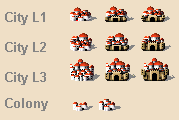 |
 |
| Japanese set |
Mongolian set |
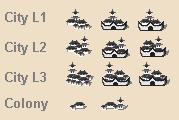 |
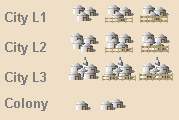 |
| Chinese set |
 |
- Download cities157.rar.
- Install in EU2 main folder. Warning: This will replace AGCEEP country.csv and original Paradox Chinese bmp files.
Enhanced Grand Unified Flag/Shield Mod - EGUFSM 1.2
By Birger
Replaces parts of EU2 interface:
| Coats of Arms in different shapes |
 |
| Diplomatic mode |
 |
| Religions |
 |
| Minimap |
 |
| and more... |
- Download EGUFSM_1.2.rar (11.90 MB).
- Install in EU2 main folder or in AGCEEP folder (EU2 original files will not be modified in this case but AGCEEP will have to be reinstalled).
EGUFSM 1.2 8-bit flags
For those who don't like 24-bit EGUFSM flags brightness in fog of war.
- Download EGUFSM_8-bit_Flags.rar (1.67 MB).
- Install in EU2 main folder or in AGCEEP folder (EU2 original files will not be modified in this case but AGCEEP will have to be reinstalled).
EU2 1.09 24-bit flags
For those who want EU2 1.09 original flags to match AGCEEP Base ones.
- Download EU2_24-bit_Flags.rar (1.92 MB).
- Install in EU2 main folder or in AGCEEP folder (EU2 original files will not be modified in this case but AGCEEP will have to be reinstalled).
AGCEEP 1.57 specific 8-bit flags
For those who don't like 24-bit flags brightness in fog of war.
- Download AGCEEP157_8-bit_Flags.rar (1.16 MB).
- Install in AGCEEP folder.
AGCEEP 1.57 alternative CoAs for EGUFSM modern flags
By various artists
Replaces Modern flags with shields:
- Download AGCEEP157_altCoAs.rar (0.26 MB).
- Install in AGCEEP folder.
AGCEEP 1.57 Hands-off scenarios
For those who just want to see AGCEEP in action without human interaction.
- Download AGCEEP157_Handsoff.rar (0.12 MB).
- Install Scenarios folder in AGCEEP folder.
- Optional: Install config.eu in AGCEEP folder. Warning: This will replace existing config.eu. Make a backup of this file (your personal settings) before.
Don't forget to use ney cheat from the console (F12).
Other stuff...
Many other mods (colorscales, sprites, etc.) are available, for example, at:
EU2 - Scenarios, Events and Modifications
FTG - User Modifications
and through all the EU2 and FTG Community...
|
|
|
|
|
|
 |
|
|
|
|
Options Menu
After you choose the 1419 scenario, go to the options menu (where you would adjust game speed, difficulty level, etc.). With the new AI files included in AGCEEP, the intention is to have weakling as the recommended aggressiveness setting.
For playing with the Alternative options included, choose them in the options menu after you have chosen the scenario. You still can play either a historic or alternative game. After the regular choices, several alternative options are available. If you select them ON, the corresponding alternative events will be loaded, and if you select them OFF, the regular scenario will be loaded. The default setting is OFF, so if you do nothing, the regular scenario will be loaded.
Alternative options are Crusader Events (Order of St John and England), Independent Wales, Kingdom of Germany, Kingdom of Italy and Unified Iberia (Castilian Civil War of 1475).
Note that if you set the independent Wales option to ON, you will also receive the Alternative Welsh leaders and monarchs and be able to play as Wales.
Since version 1.33 people playing the AGCEEP have also had the option to play using no random events whatsoever. In version 1.57 (EU2), there will be a serious of "commercials" that will pop up talking about different features within the AGCEEP, but in EU2 these are unavoidable and must be in the game for it to function correctly. In version 1.60 (FTG) the commercials have been removed because they are no longer required by the engine. To play without random events, click this option to OFF. The default is ON.
Note that some countries will receive historical random events even if this option is turned OFF.
|
|
|
|
|
|
 |
|
|
|
|
Fantasy Scenarios
Here is the list of Fantasy scenarios compatible with AGCEEP 1.57 (EU2) and 1.60 (FTG):
Fantasy Byzantium: included in AGCEEP 1.57 and 1.60
Fantasy Granada: included in AGCEEP 1.60
Fantasy Resurgant Granada 1.5.1: Download (0.12 MB) - Thread on Paradox forum (1.57 only)
|
|
|
|
|
|
 |
|
 |

